





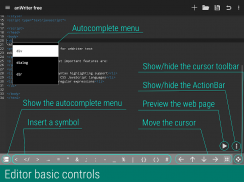
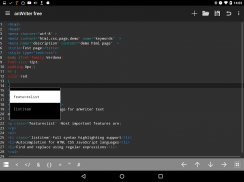
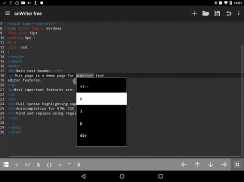








Descrizione di anWriter free HTML editor
anWriter HTML editor helps you to write code:
It offers an autocompletion support for: HTML, CSS, JavaScript, LaTeX (PHP, SQL in pro version).
It supports modern technologies:
It offers an autocompletion support for HTML 5, CSS 3, jQuery, Bootstrap, and Angular
It supports FTP:
You can download a file from the FTP server, send a file to the FTP server, and browse directories on the FTP server.
It allows previewing web pages in application:
Allow you to get a quick preview of your web page in an internal viewer. You don't need to open a browser. The integrated viewer has a JS error console.
It supports not only web technologies:
Besides HTML, CSS, JavaScript, PHP our editor supports syntax highlighting for C/C++, Java, SQL, Python, LaTeX. Also, it offers autocompletion for C and Python standard functions and keywords.
It is small:
Less than 2 MB installation file.
WARNING! Current version of the editor fully supports only English-like scripts (Latin, Cyrillic, Greek etc.)South and Southeast Asian and Middle Eastern scripts support will be added in future releases.
Most of Android text editors today is very simple notepad like editors.
You can use our editor as a simple notepad, bit it offers features of a powerful IDE. Like in most powerful IDEs, its features allow to significantly increase coding speed, compared with a usual notepad. anWriter is much lighter than most IDE, but at the same time much more powerful, than most of notepad like editors.
Full list of features:
- Syntax highlighting for HTML, CSS, JavaScript, XML, PHP, SQL, LaTeX, C/C++, Java, Python languages
- Web pages preview in the internal viewer.
- Autocompletion for HTML tags and attributes including user created class names and Ids
- Autocompletion for JavaScript objects, variables and functions
- Autocompletion for CSS selectors, rules and attributes
- Autocompletion for Bootstrap and AngularJS classes and attributes
- Autocompletion for jQuery functions and selectors
- Autocompletion for keywords and standard library functions for C/C++ and Python languages
- Autocompletion for LaTeX commands.
- Downloading files from the FTP server
- Uploading files to the FTP server
- Browse directories on the FTP server
- Bottom toolbar with most used characters and cursor controls.
- Search and replace, using regular expressions
- Unlimited undo
- Different codepages support
- Line numbering
- Copy/paste
- Several opened files at the same time
- JavaScript error console in the internal viewer
- Hardware keyboard support
- Font size settings
The integrated HTML viewer has some limitations: it does not support the input tag with type= “file”. If you want to test such HTML file, open it in a browser.
Editor HTML anWriter aiuta a scrivere il codice:
Offre un supporto completamento automatico per: HTML, CSS, JavaScript, LaTeX (PHP, SQL nella versione Pro).
Esso supporta le tecnologie moderne:
Offre un supporto completamento automatico per HTML 5, CSS 3, jQuery, Bootstrap, e angolare
Esso supporta FTP:
È possibile scaricare un file dal server FTP, inviare un file al server FTP, e sfogliare le directory sul server FTP.
Esso consente la visualizzazione in anteprima le pagine web in applicazione:
Permette di ottenere una rapida anteprima della pagina web in un visualizzatore interno. Non è necessario aprire un browser. Il visualizzatore integrato ha una console errore di JS.
Supporta non solo tecnologie web:
Oltre a HTML, CSS, JavaScript, PHP nostro editor supporta l'evidenziazione della sintassi per C / C ++, Java, SQL, Python, LaTeX. Inoltre, offre il completamento automatico per C e Python funzioni standard e le parole chiave.
È piccolo:
Meno di 2 MB file di installazione.
AVVERTIMENTO! La versione attuale del l'editor supporta pienamente solo gli script inglese-like (latino, cirillico, ecc greco) del Sud e Sud-Est asiatico e del Medio Oriente script supportano verranno aggiunti nelle versioni future.
La maggior parte degli editor di testo Android oggi è molto semplice blocco note come editor.
È possibile utilizzare il nostro editor come un semplice blocco note, il bit che offre caratteristiche di un potente IDE. Come in IDE più potenti, le sue caratteristiche consentono di aumentare in modo significativo la codifica di velocità, a fronte di un blocco note al solito. anWriter è molto più leggero più IDE, ma allo stesso tempo molto più potente, che la maggior parte del blocco note come editor.
Lista completa delle caratteristiche:
- Evidenziazione della sintassi per HTML, CSS, JavaScript, XML, PHP, SQL, LaTeX, C / C ++, Java, Python lingue
- le pagine Web in anteprima nel visualizzatore interno.
- Completamento automatico per i tag HTML e attributi compresi i nomi di classe creati dagli utenti e Ids
- Completamento automatico per oggetti JavaScript, variabili e funzioni
- Completamento automatico per CSS selettori, le regole e gli attributi
- Completamento automatico per le classi e gli attributi bootstrap e AngularJS
- Completamento automatico per le funzioni di jQuery e selettori
- Completamento automatico per parole chiave e funzioni di libreria standard per C / C ++ e Python lingue
- Completamento automatico per i comandi LaTeX.
- Download di file dal server FTP
- File di caricamento sul server FTP
- Sfoglia directory sul server FTP
- Barra degli strumenti in basso con i caratteri più usati e controlli del cursore.
- Ricerca e sostituire, usando le espressioni regolari
- Unlimited undo
- Supporto Diverse codepages
- Numerazione delle righe
- Copia incolla
- Diversi file aperti allo stesso tempo
- Console errore JavaScript nel visualizzatore interno
- Supporto per la tastiera hardware
- impostazioni delle dimensioni dei caratteri
Il visualizzatore HTML integrato ha alcune limitazioni: non supporta il tag input di tipo "file" =. Se si desidera verificare quali file HTML, aprirlo in un browser.










